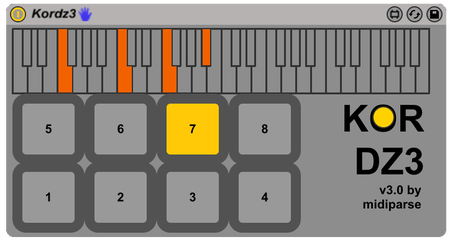
Kordz3 is a Max For Live device that enables you to play chords with minimum effort. Kordz3 will remember chords for you so you can play one by hitting a single note. Typical use case: Before performance you would simply preassign your song's chords to Kordz3's banks in order to play them live using a trigger-like control surface (like Novation's Launchpad).
Description
Motivation
I needed a way to map chords to my Launchpad to play in user1 mode. The idea was simple: before performance I would map some chords to a few consecutive pads, save them as a preset then play them on stage. Initially, I tried to use the Schwarzonator2.0 M4L device by Henrik Schwarz (https://www.ableton.com/en/packs/schwarzonator/), but I had a hard time recalling saved presets with its external storage system. It stores the presets in a coll object and saves them to a text file, so its inelegant as you cannot drag and drop presets using Live's internal file chooser. To make matters worse, it won't recall automatically the last active preset when the device's state is restored. Then I tried something simpler and turned to the simplest of devices, the internal 'Chords', but that was a pain to map... turn every encoder for every freaking additional note to the right position and save them one by one. So I ended up creating my own one.
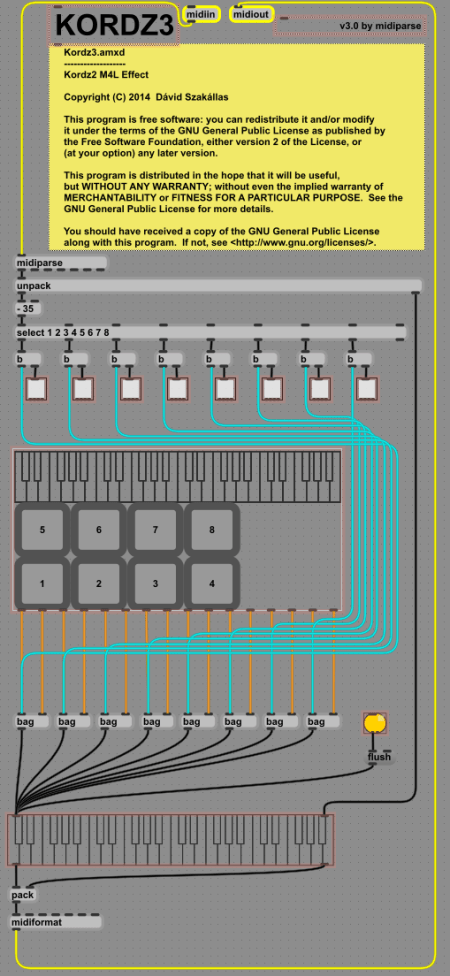
Features
- map chords to 8 banks using the mouse
- play a chord by hitting a single note
- current preset is automatically saved with your Live set
- save presets with the 'Save Preset' button on the device title bar
Prerequisites
- Ableton Live 9
- Max For Live
How-to
-
install: copy Kordz3.amxd to '[user_lib]/Presets/MIDI Effects/Max MIDI Effect' where [user_lib] is your Ableton User Library folder.
-
use: search for Kordz3 in Live then drag and drop it before your instrument. To assign a chord to a bank, click on the number of the bank then input the notes with your mouse on the screen. To end modifying, click on the bank once again. To modify another bank, click on the other bank. Incoming notes from C1 to A1 will trigger output. Kordz3 starts numbering banks from 36 (C1). If you would like to use a different pitch, place a 'Pitch' MIDI effect before it (or edit the patch :) ).
Download
- with git:
git clone --depth 1 https://github.com/szdavid92/kordz3.git
- zipped version: